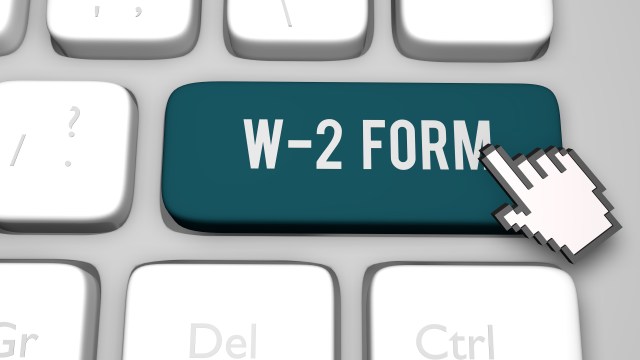
When tax season approaches, that means it’s time to get a copy of your W2 from each job you worked that tax year. If you don’t receive copies before your appointment to have your taxes done, these guidelines for how to get a copy of your W2 online will help.
Visit Your Employer’s Website
When you were hired and had to undergo employee training, you may have been directed to an employer website where you created a login. You can see how to obtain a W2 online on this website by visiting the human resources section. Under many circumstances, it’s possible to download a copy of your W2 online from these employee portals.
Use a Tax Preparation Website
Third-party websites are another excellent way for you to “get a copy of my W2 online.” If you’ve previously filed or planned on filing your taxes using an online tax preparation site, it’s possible to find your current W2 or see how to get an old W2 online. Be sure you’re using a reputable tax-filing website to prevent identity theft from occurring.
Use W2 Lookup If Available
Many companies, as well as military services, offer what is referred to as W2 Lookup services. The service allows employees to access and download their W2 online for free. When you’re hired, the company will let you know whether or not this tool is available to you for their business or not. If it is, it’s a straightforward process to “retrieve my W2 online” using this tool.
Use Your Final Paycheck Stub
You can print a blank W2 form and use your final paycheck stub to create calculations. On this stub, you’ll find all your earnings since January, as well as information from your current earning period. You’ll need to subtract insurance premiums and 401K investments from your gross taxable wages. Your paycheck stub will also contain all the employer information you’ll need for the W2.
Contact the IRS
If you don’t receive a W2 from your employer, the IRS will contact them on your behalf if you call their support line. You’ll need to give your social security number, the dates you were employed, and the name, address and phone number of your employer. You’ll also need to provide the IRS with an estimated amount of your wages from your final paycheck stub as well as the amount of federal income tax that was withheld for that tax year. The purpose of this phone call is so the IRS can motivate your employer to send your W2 form. You can also use the IRS’s transcript tool online to receive a wage and transcript report. When you see how to get a W2 online from IRS, there’s a fee.





