
It’s that time of year again! Tax season is upon us, and it’s time to gather all the documents and information you need in order to file. If you worked as an employee (as opposed to as an independent contractor) in the previous year, then you’ll need a W2 form from each employer you worked for.
Each year, employers are required to mail out W2s to their employees no later than January 31. But what if you want to file earlier or accidentally lost your hard copy? Join us for a look at several online tools you may be able to use to access your W2s so you can file your taxes successfully.
What Is a W2 Form, and Why Do You Need It?
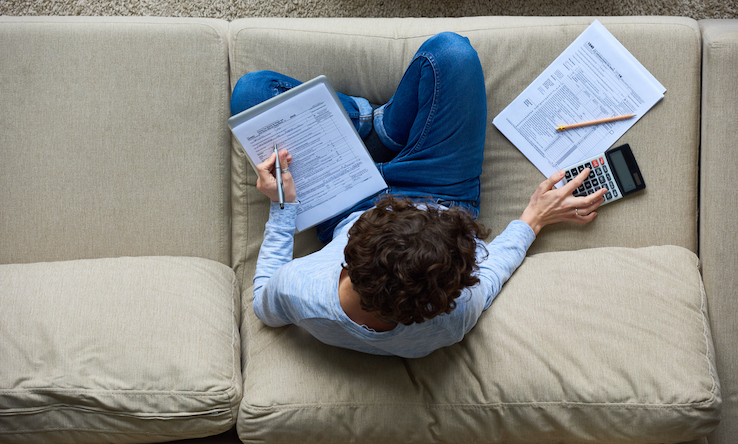
A W2 form is a document that your employer is required by law to prepare for you each year that you work for them as an employee. It includes important information that you’ll need in order to file your taxes, such as:
- The total amount of wages you earned
- Your annual tax withholdings
- Tips
- Premiums
- 401(k) contributions
You’ll use this information when you’re filing taxes to determine how much money the government owes you in tax returns or how much you owe the IRS if you didn’t elect to have enough money withheld from your paychecks throughout the tax year. W2s only apply to those who worked under the employee classification. If you worked as an independent contractor, you’ll likely receive a 1099 form instead.
Are W2 Forms Available Online?
While this is a common question among employees, the answer is more along the lines of a “maybe.” There are several situations in which you may be able to access your W2 form electronically, but only under certain circumstances, which we’ll discuss below.
Although easy online W2 access is a nice concept, there’s a good reason it’s not too easy. Keep in mind that your W2 contains a great deal of personal information. Making it easily accessible online might be convenient, but it could also be a case of identity theft begging to happen.
That said, it’s not necessarily impossible to access your W2 online either. Let’s take a closer look at some of the ways you may be able to get a virtual copy of your W2 form.
Obtaining W2s Online Through Employers

If you’ve misplaced your W2 or would prefer to receive it electronically, the quickest and easiest way to get a virtual copy is usually to go through your employer. IRS Publication 15-A (2022) specifies that it is indeed legal for employers to send out W2s online but only under a certain set of conditions. Fortunately, these conditions are straightforward and primarily come down to making sure employees have given their consent to receive their W2 forms virtually.
Many employers already use payroll software programs that allow them to set up employee portals. When you were hired, you may have been given an account on this type of portal, which should allow you to view your pay stubs virtually after logging in with your employee ID. If this sounds familiar, it’s a great place to start looking for your W2 online. Many employee portals automatically upload each employee’s W2 to their account as soon as it becomes available.
Otherwise, it’s also legal for your employer to email you a copy of your W2 under the conditions outlined in the IRS publication mentioned above. This does present security concerns, however, so make sure that your employer uses an encrypted email system that’s locked with a secure password. If you don’t feel comfortable asking your boss about either of these options, consider emailing or calling your company’s HR department for help.
Using H&R Block or TurboTax
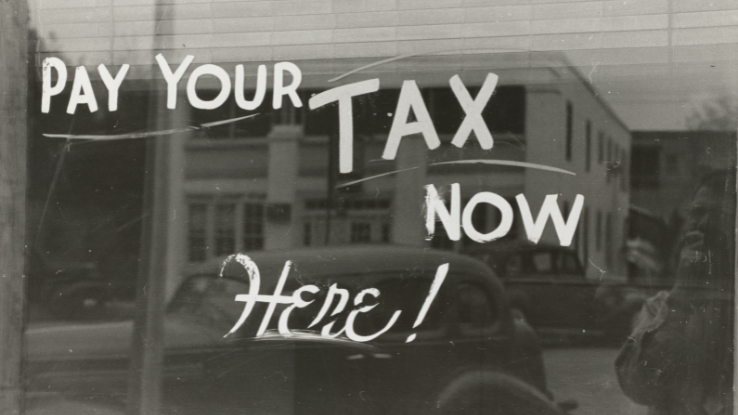
H&R Block and TurboTax are online tax-preparation sites with digitized systems that can streamline the process of filing your taxes. They both also have resources that may make it easier to locate your W2s. Let’s take a closer look at each.
H&R Block
H&R Block has an Import Partner program that allows businesses to import their employees’ W2s to its system for free. If your employer is among the millions of businesses that participate, you’ll be able to import your W2 if you file your taxes with H&R Block. As you file, you’ll simply search for your employer using its Federal Employer Identification Number (FEIN) or business name.
H&R Block also offers a free Early Access program for anyone who wants to get a head start on their taxes before receiving their W2 in the mail. To participate, search for your employer and follow the prompts to have an electronic copy of your W2 securely sent to H&R Block as soon as it’s available. You can then visit any H&R Block location to have it downloaded and printed out for your records.
TurboTax
TurboTax also makes importing your W2s a breeze, provided that your employer is a TurboTax Import Partner. While filing your returns, simply use the “Search for W2” feature and look up your employer using its Employer ID Number. You should be able to find this number on any W2 you have, even if it’s from a previous year. If you’ve used TurboTax in the past, the number may already be stored in the system and come up automatically.
If TurboTax’s system can locate your employer, it can then help you find your W2 for the year and use it to auto-fill in all the information needed on your tax form.
Contacting the IRS

While you can also get a wage and income transcript directly from the IRS to find out the details you need for filing, this route can come with a few drawbacks. The first is that an IRS transcript only contains the information your employer reported on a federal level. In other words, it won’t have the details you need to report state or local taxes. Additionally, your records may not be available until as late as July of the following year.
Given these considerations, contacting the IRS may be more helpful when it comes to accessing records of returns you filed in previous years. To access this kind of tax information, you’ll need to sign up for an account. Be prepared to verify your identity in every different way you can think of. Once you’re set up, though, you’ll enjoy access to information that could come in handy.
You’ll be able to track how much you owe on previous returns, see your payment history, view your tax records and see things like your prior-year adjusted gross income (AGI). When it comes to getting ahold of your current W2s, however, even the IRS recommends going through your employer as the quickest, easiest route.





