
Even for experts, taxes can get complicated — so you’re not alone in feeling a bit of apprehension over making sure you file everything correctly when tax time rolls around. In fact, taxes’ reputation is so well known that even the Internal Revenue Service (IRS) — the government agency that’s responsible for collecting and processing tax payments — has added helpful content to its website to make various processes a little easier for everyone. Whether it’s your first time filing taxes or your twentieth, the IRS website is full of resources to benefit you, from succinct information about forms to details about filing requirements and everything in between.
Although it’s a relatively user-friendly website, the sheer volume of information available at IRS.gov can make it easy to miss important features you’ll want to learn about before you file — and it’s never too early to get started in your research. Below, we’re discussing some of the IRS website’s most helpful tools that make the process of filing and understanding taxes much easier.
Learn About E-file Options on the “Electronic Filing Options for Individuals” Page

One of the quickest and most convenient ways to file your taxes is to do so electronically. Depending on how detailed your taxes are and how much money you earn, you may be eligible for free e-filing — meaning you can use filing software for free to submit your taxes online. Certain software companies participate in the free e-filing function, and the IRS website lists information about what to look for in a commercial software provider along with how to find authorized e-filing providers in your area if you’d like in-person filing assistance. The E-file Options page of the IRS website also offers an up-to-date list of these software companies. This is the page where you’ll find detailed instructions if you want to file electronically on your own using fillable forms, too.
As mentioned, this webpage connects you with authorized commercial software companies and e-file providers for paid filings. Paid e-file providers can be especially useful for businesses that have one-off forms to submit. For example, a payroll provider may automatically submit W-2 forms to the IRS for employees, but a business may have one or two 1099 forms to file on behalf of independent contractors. If you have a small business, you can choose from a variety of paid authorized e-file companies to pay a small fee for filing those forms electronically.
Check “Where’s My Refund?” for Status Updates
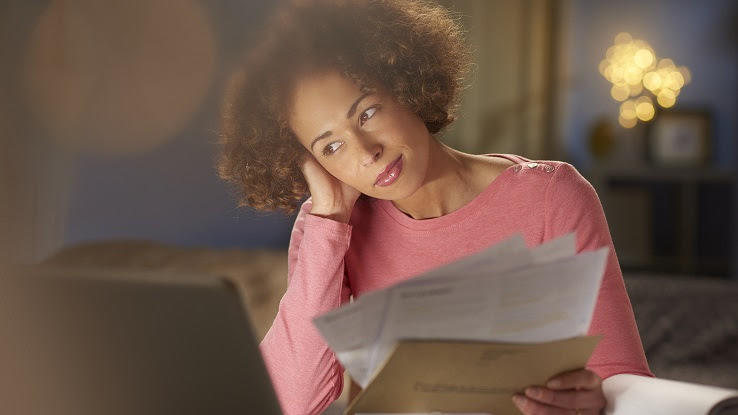
The Where’s My Refund page is perhaps one of the most popular functions of the IRS website. Some taxpayers regularly receive multi-thousand-dollar refunds each year. This refund serves as a big economic bonus, and taxpayers are often counting on receiving their money as quickly as possible. The IRS has a helpful Where’s My Refund resource page to ease your mind if you’re feeling like your refund is taking too long.
The page shows a timeline of how long it should take to receive your refund based on the way you filed taxes. The page also includes up-to-date information on circumstances that may be causing a delay with a large group of refunds. Here, you’ll find a list of common scenarios that may cause your refund to take longer than usual. If you don’t find a satisfactory answer in any of the resources on the page, there’s also information about contacting the IRS to get a direct answer.
Estimate Money Owed With “Tax Withholding Estimator”

Receiving a refund at tax time depends on the amount of income you had withheld throughout the year. Some taxpayers opt for very little in withholdings and prefer to pay at tax time. Others pay more than necessary in withholdings with the goal of receiving a larger refund at tax time.
The Tax Withholding Estimator is a detailed interactive tool that allows you to estimate the amount in taxes you’ll owe at the end of the year. The Estimator lets you answer questions about your filing status, income, number of jobs and amount in taxes you’ve already had withheld. The final stages of the Estimator allow you to account for tax credits and other adjustments that could alter the amount you owe in taxes. The final page shows a meter that goes from “owe” to “refund.” The estimator also displays a dollar amount comparing the taxes you owe with the remaining taxes you’ll have withheld by the end of the year.
In addition to this information, the estimator links back to other resources that show you how to adjust your income withholding with your employer if you find that the results of the estimate aren’t what you planned for. Of course, the information in the estimator is just an estimate. After all, tax policies could change by the end of the year, and your estimates about your end-of-year income could be off. Nevertheless, this is perhaps the most accurate tool to determine the size of your refund or tax bill. It comes directly from the IRS, and it uses the exact criteria that appear on tax forms.
Find E-filing Essentials With “Forms and Instructions”

Gone are the days when you had to visit a local tax office or wait for tax forms to arrive in the mail. Instruction booklets and documents for nearly every tax form you might need are now available online. While some have special printing instructions, you can print the majority of the tax forms you might need right from your home printer. Because tax forms are available as PDFs, they’re also fillable online. This means you can type directly in the fields of the digital IRS forms and print out the completed forms for mailing.
The Forms and Publications page of the IRS website is very user-friendly. There are short descriptions of the most common forms along with links to the forms, and there’s even a search feature you can use to find some of the lesser-known forms by either form number or title.
Get Further Help With “Telephone Assistance”

Despite all of the resources on the IRS website, you might encounter an issue that requires help from a knowledgeable person. If you need to call the IRS, the Telephone Assistance page is a great starting point. The IRS is a large organization with national and state branches and affiliated retail outlets, so you may need to call different numbers to get the right guidance on specific issues.
This page shows a directory of phone numbers based on tax filing type and the issue you need help with. The page also links you to local tax offices if you need local numbers. In addition to phone numbers, the page includes a changing list of answers to frequently asked questions. Answers on this page can even save you from having to make a phone call.





